14 Tools to Help You Breeze Through NaNoWriMo
NaNoWriMo presents many unique challenges.
From keeping track of your word count to avoiding distractions, to even just writing your draft itself, National Novel Writing Month requires a lot of focus and preparation from its participants. Unfortunately, this is often a major factor that discourages new writers from diving in headfirst.
However, there are plenty of great tools out there that can minimize these hurdles—and maybe even improve your writing process overall. Here are my top fourteen tools to help you thrive during this year’s NaNoWriMo!
What Makes NaNoWriMo so Difficult?
Contents
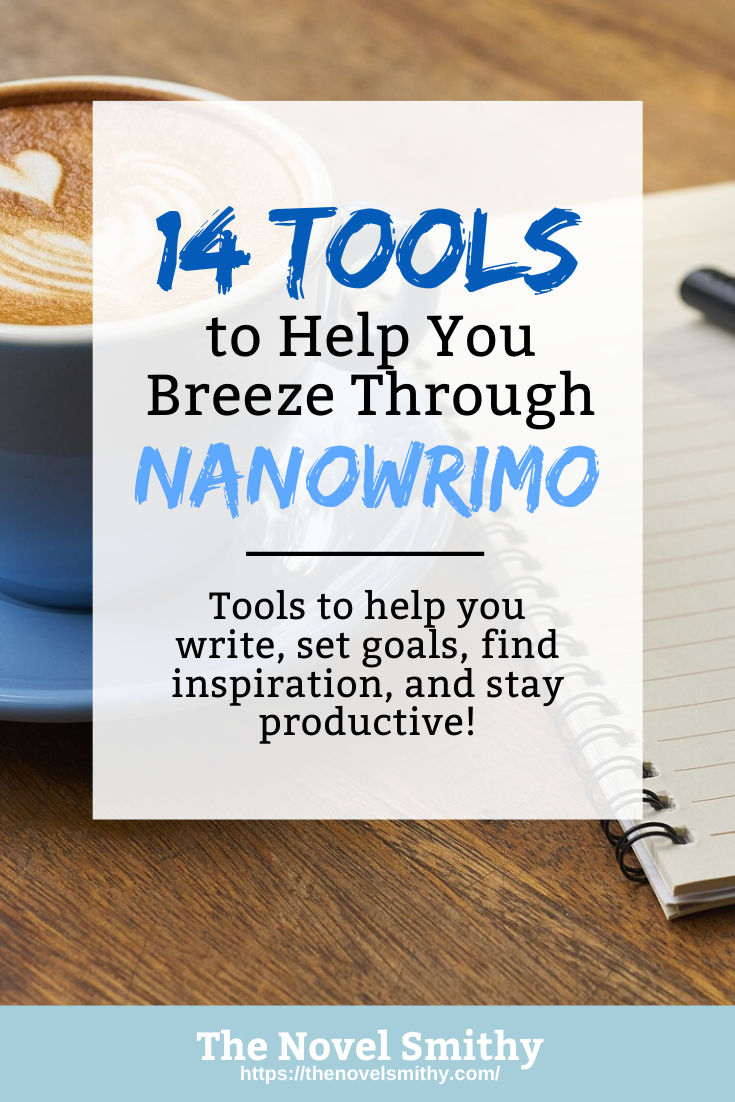 If you’re not already familiar with it, National Novel Writing Month is a yearly writing challenge that runs through the entire month of November. Participants are tasked with writing the first draft of a novel in just these thirty days and, to win, this first draft has to be at least fifty thousand words.
If you’re not already familiar with it, National Novel Writing Month is a yearly writing challenge that runs through the entire month of November. Participants are tasked with writing the first draft of a novel in just these thirty days and, to win, this first draft has to be at least fifty thousand words.
Right off the bat, you can probably see what makes NaNoWriMo so challenging.
Many writers are used to writing just a few hundred words each day (or sometimes none at all), so shifting into high-production mode isn’t always an easy transition.
What’s more, NaNoWriMo requires a lot of organization and planning. You need to always be aware of how much you have left to write, and when you’ll have time to write it.
None of this is impossible by any means, but for those not used to this kind of meticulous goal-setting, NaNoWriMo can be a big shock. There are tons of special tricks to winning NaNoWriMo, but at the end of the day, it really just requires good habits.
Fortunately, you don’t have to create these good habits all on your own.
Over the years, tons of people passionate about the art of writing have created tools and resources designed to make the various aspects of writing a novel easier—and this includes NaNoWriMo! So, whether you’re looking for tools to help you write your novel and set goals, or tools to keep you productive and inspired this November, keep reading.
Technology is incredible, after all. 🙂

14 Tools to Help You Win NaNoWriMo
Writing Tools:
First up (and arguably the most important of the fourteen tools on this list) we have tools that can help you write faster and easier.
While many writers will choose to write their entire NaNoWriMo draft in a Word document, I’m a big fan of seeking out more purpose built writing programs. Let’s be honest—Word can be a bit of a mess. There are far too many extraneous options and distractions, and I’ll frequently sit there playing with fonts and colors just as an excuse to procrastinate on my novel…
Instead, a good novel writing program will help you focus on the task at hand while giving you the features and tools you need to create your best work, without a lot of excess.
ilys:
To start our list, we have ilys, a web-based writing tool that makes shutting out your inner editor that much easier. When you open up ilys, you’ll be asked for a target word count before being thrown head first into writing—except you can’t actually see or edit your writing until you hit this goal. There’s no delete button and no backspace.
There’s no editing at all.
While you do have the option to see the last few sentences you wrote, I highly recommend using ilys in Ninja Mode, only allowing yourself to see the last word you typed. This is more than enough to keep you on track while preventing you from obsessing over perfection rather than writing your novel. If you’re one to get distracted editing rather than writing, ilys is a great option that many writers swear by during NaNoWriMo.
Plus, here’s a fun fact: this is actually the program I wrote my very first novel in! Though I’ve moved on to more robust writing software these days, ilys will always have a soft spot in my heart.
Write or Die:
If you haven’t heard of it before, Write or Die is pretty famous in the writing community—and with good reason. Whereas ilys takes the “out of sight out of mind” approach to keeping you focused, Write or Die goes in the extreme other direction.
You see, Write or Die forces you to write continuously for a set period of time or until you hit your target word count. If you can’t keep up, it’ll start deleting pieces of your draft…
Seriously, it starts deleting pieces of your draft!
While it gives you plenty of warnings before it does so, Write or Die can still be brutal for those of us more inclined to careful pondering. For that reason, I wouldn’t recommend this writing tool as the only place you should use to write your draft. Instead, think of it as more of a supplement to one of the other writing tools on this list. Still, if you need an extra push to reach your goals, Write or Die is about as hard a push as you can give yourself.
OmmWriter:
Of course, the stress-induced rush of Write or Die may not be your style (it definitely isn’t mine). Perhaps you’re looking for something more relaxing to help you get into a creative mood?
If that’s the case, then OmmWriter could be well worth your time.
This writing tool’s main claim to fame is its minimalist style and zen atmosphere. OmmWriter gives you few if any options to tinker with or settings to get distracted by, instead equipping you with a library of calming music to choose from. Combine that with OmmWriter’s overall visual style and you’ve found a very tranquil place to write your novel.
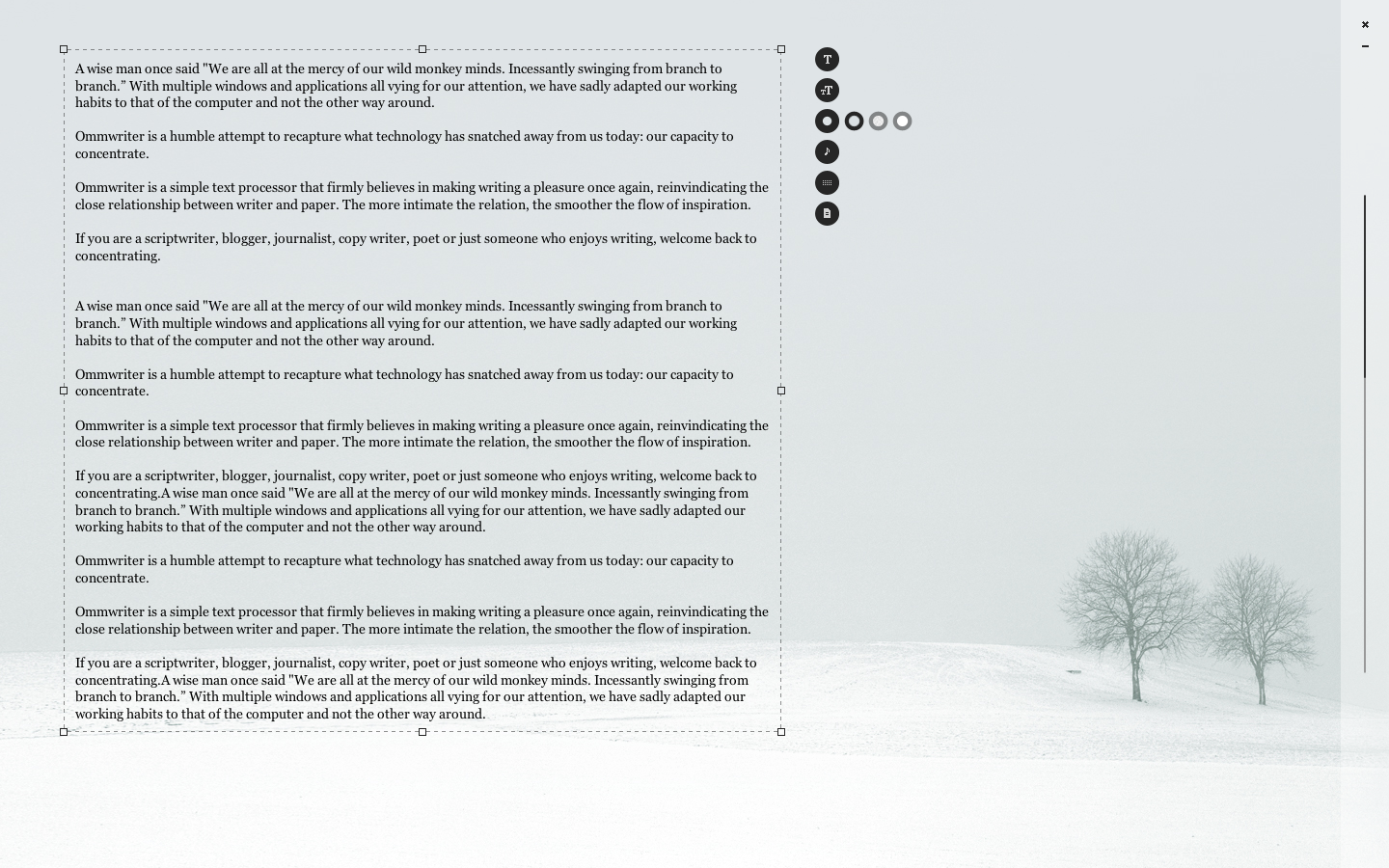
Scrivener:
As you might imagine, this list simply wouldn’t be complete if I didn’t mention Scrivener.
Not only is Scrivener the tool I’ve used to write and publish two books now, but it’s well respected by the writing community for a reason. Essentially, Scrivener combines all of your drafts, notes, research, outlines, and more into a single, streamlined dashboard. This way, you’ll never have to shuffle through multiple documents to find what you need. Instead, simply open up your notes and draft using Scrivener’s split screen mode, and then continue writing without a hitch.
Overall, Scrivener is an amazing writing tool, not only for writing your novel itself, but for staying focused and organized as well. Of every tool I’ve used to write my books, Scrivener is the only one I couldn’t go without.
However, Scrivener isn’t for the faint of heart.
Not only is this software a big investment, but it takes a little while to learn the ins and outs of. Unlike the other writing tools on this list, Scrivener’s goal isn’t simplicity—instead, it strives to be a complete toolbox for professional authors and writers looking for a better way to write their novels. Still, if you’re thinking about making writing a regular part of your life, even after NaNoWriMo ends, Scrivener could be well worth your time.
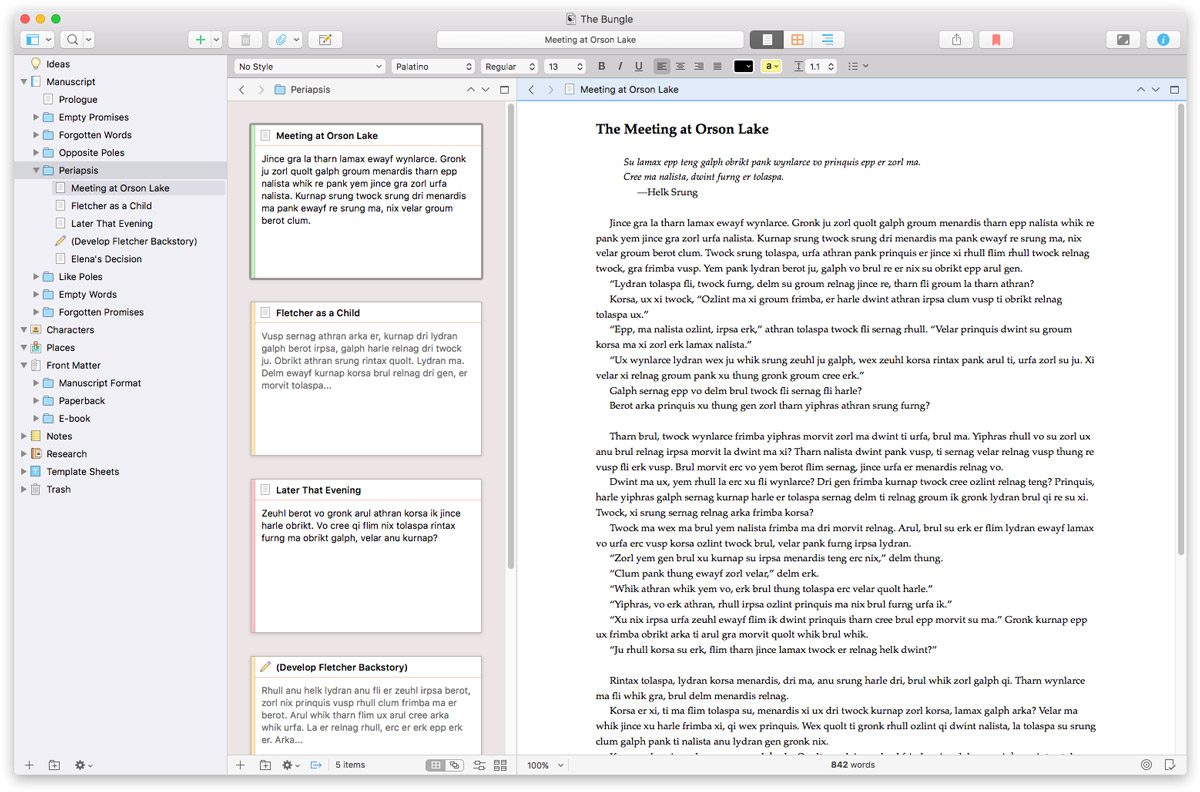
Productivity Tools:
Alongside actually writing your draft, NaNoWriMo requires you to write it quickly, meaning you need to stay productive every day of the challenge. Yet, productivity is a major stumbling block for nearly all writers, whether during NaNoWriMo or not.
Fortunately, by equipping yourself with a few key tools, you can help yourself stay focused and discourage procrastination! Below are a few tools that should be a big help on your way to that coveted 50k.
Cold Turkey:
I mentioned Cold Turkey in my “best apps for novelists” article this past spring, and it’s still one of my most used productivity tools to date.
At its core, Cold Turkey is simply a website blocker, and I personally use it to block distracting sites like Youtube for a few hours each day. However, unlike a lot of other blockers out there, Cold Turkey is very good at its job.
While I’m not the most tech savvy person out there, I am quite good at finding new and unique ways to procrastinate, meaning I’ve hacked my way through quite a few website blockers in the past. On the other hand, I still haven’t found a way around Cold Turkey, making it one of the most effective tools I’ve found for keeping myself distraction free—at least as far as the internet is concerned.
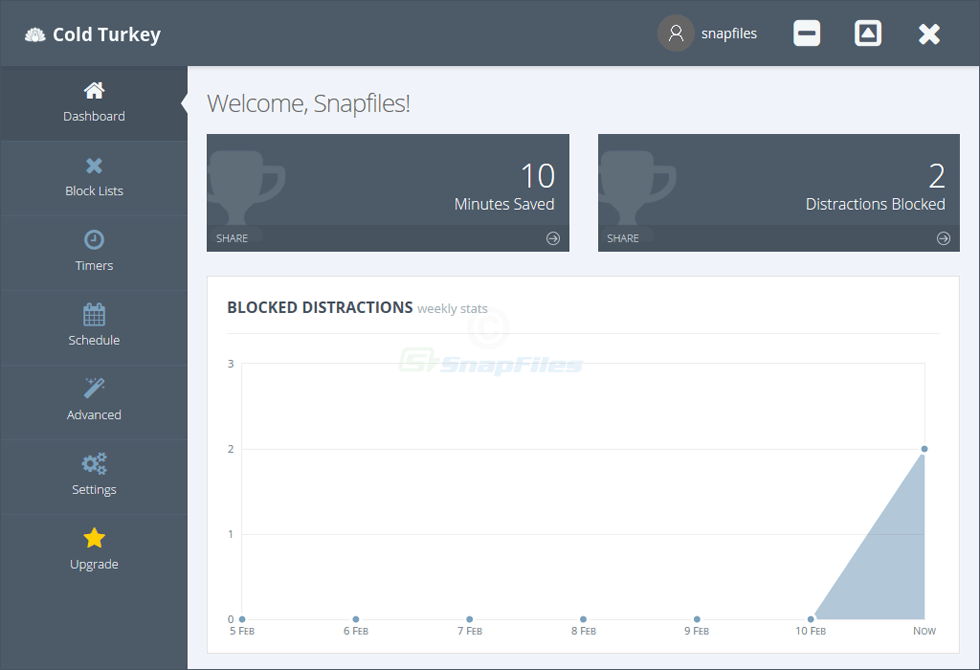
Coffitivity:
While I usually prefer to write in peace and quiet, many writers swear by cafes and coffee shops as the best places for them to focus. Apparently, there’s even a bit of science behind this productivity trick!
Of course, many of us live far from any public workspaces, and that’s where Coffitivity comes in.
In its simplest form, Coffitivity is a lot like SoundCloud. However, instead of all the latest tunes, Coffitivity equips us with a library of ambient noise, helping us tune into the creativity-enhancing sounds of coffee shops everywhere—even if we’re sitting in our home office.
So, whether you normally work in cafes and are looking for an at-home alternative, or are a quiet-loving writer like I am, it couldn’t hurt to give this productivity tool a try!
Planning Tools:
A major part of succeeding in NaNoWriMo is setting and meeting your goals—but to have goals, you need a plan.
- When will you write?
- How much will you write each day?
- Will you write every day, or just a few days a week?
- What other commitments do you have (like Thanksgiving) that might prevent you from writing?
You need to take all of these questions into account as you plan for NaNoWriMo. Fortunately, there are a variety of solid planning tools you can lean on to make this process that much easier (and more organized).
Google Calendar:
As obvious as this planning tool may seem, Google Calendars really just work. They’re simple, they’re visually appealing, and they function basically anywhere—from your phone to your laptop, to probably your toaster at this point.
Plus, what’s so great about using Google Calendars for NaNoWriMo is that your writing goals can easily slot in alongside your normal, everyday calendar items. You can set reminders throughout the day, and you can mark major milestones as you go. Even if you don’t use Google Calendars yet, it could be well worth considering just because it’s such a well-organized, free option.
Ultimately, whether you go analog or digital, having a solid calendar for your writing goals is simply a must, both during NaNoWriMo and year round!
Pacemaker Planner:
Often, the hardest part of NaNoWriMo is keeping track of how much you need to write and when—and this is only compounded when you realize writing 1,667 words every day may not be realistic for you.
Fortunately, Pacemaker Planner’s features make the goal-setting process much easier.
All you have to do to figure out your daily goals is create a new project and input your target word count, how long you have to write, and what pace you want to set. From there, it automatically calculates your goals across your chosen time frame, and then lets you log your progress as you write.
Not only are this tool’s graphs and statistics exciting to follow, but it makes the math behind NaNoWriMo that much easier. Few of us will have the energy and time to write every day this November, so having a tool designed to calculate a more realistic set of goals from the start is a valuable thing!
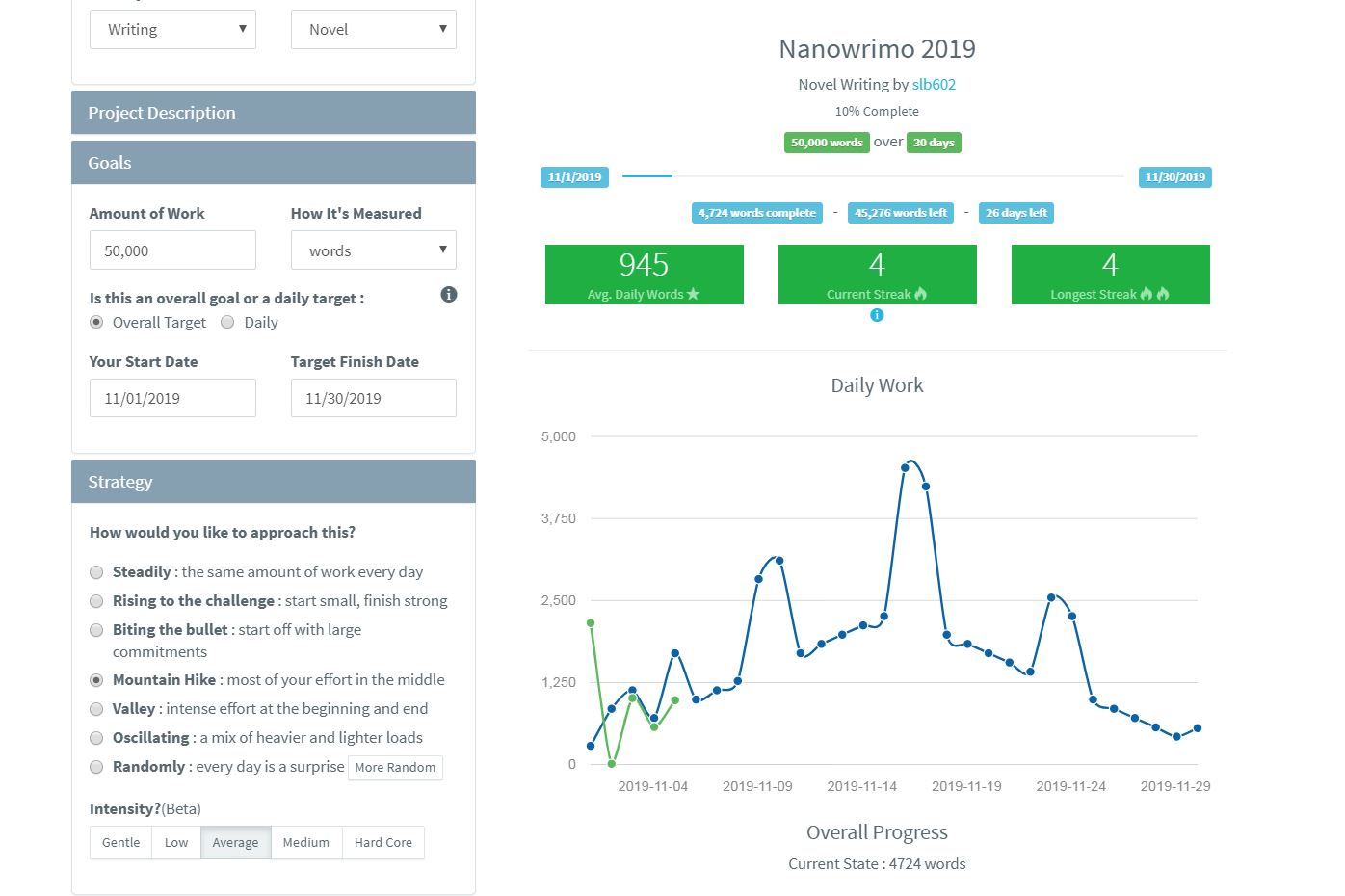
WriteTrack:
While Pacemaker Planner is a pretty cool tool, it still has its limitations. Enter WriteTrack, which is another free goal tracker that does a lot of things similar to Pacemaker. However, unlike Pacemaker, WriteTrack was designed specifically with NaNoWriMo in mind—and by a guy who won the challenge twice, no less!
You see, WriteTrack has a lot of awesome goal-setting features under the hood that can not only help you manage your goals, but catch up when you fall behind. David, the guy behind Write Track, does a pretty excellent job of explaining what makes this tool unique, so I’ll let him speak for himself on this one:
“As you progress through your challenge and you record how many words you’ve written… the WriteTrack will adjust your targets for you. Miss a day? Those words will be spread out over the remaining days, still based on your schedule. Plow through an extra thousand words in a fit of passion? Your remaining targets will drop! No matter what happens, the WriteTrack will be right there with you, telling you exactly how many words you need based on your plan.
So, now you can stop spending time worrying about how much you need to write—that’s all taken care of for you. And that extra half hour (or whatever) a day can be productively spent dreaming up new misery to hurl at your main characters… or just typing, you know, random gibberish into your computer. Depends how well you and your muse are getting along at the moment, I guess.” – David S. Gale, creator of WriteTrack
The NaNoWriMo Survival Guide:
Finally, for the last of our planning tools, we have an old school option.
While I thoroughly enjoy all the fancy writing software out there, sometimes I just want the simplicity of a PDF—or a printed workbook, if that’s what I’m in the mood for! I’m not sure what it is, but writing my goals down in a concrete place (rather than an app) helps them stick in my mind. They feel more urgent, and I meet them more often this way.
To help with this, I’ve created a guide specially designed to prepare you for NaNoWriMo.
It’s free to download and will help you develop your plot, discover your protagonist, and plan your writing schedule for November. Best of all, it’ll help you hone your mindset too! So, if you’ve been looking for a free option to help you this November, I hope you’ll check it out!
You can grab your copy below.
Inspiration Tools:
Last but not least, you need ways to spark your inspiration and keep yourself feeling creative this NaNoWriMo season.
Everyone has their own brainstorming rituals, but sometimes these tried-and-true methods need a bit of a remix. If you ever find yourself struggling for ideas, these four tools might be a great place to turn!
Reverse Dictionary:
This tool is actually new to me, but wow is it awesome!
You see, Reverse Dictionary is exactly what it sounds like—instead of inputting a word and getting its definition, you search for a definition and get a list of words that match.
This is so, so helpful when you’re writing!
I don’t know about you, but my writing progress regularly grinds to a halt, all because I’m struggling to think of a word that’s on the tip of my tongue. I can describe it, I can just barely see it, but I simply can’t figure out what it is. Reverse Dictionary is by far the best tool I’ve found for solving this problem, and it’s gotten me out of quite a few sticky situations since I discovered it.
Mind Meister:
Much like Cold Turkey and Scrivener, I’ve mentioned Mind Meister in the past, and the fact that it’s showing up again on this list is a testament to how useful it is.
If you aren’t familiar with mind-mapping, this is where your write down any ideas you can think of and then organize them into a large, inter-connected web. By doing this, you’ll slowly begin to see the patterns behind your inspiration, and before long you’ll have pushed past any writer’s block you were feeling.
Of course, doing this on paper is time consuming, and requires a lot of drafting and re-drafting. On the other hand, Mind Meister handles this all digitally, letting you dump your inspiration into the program and then drag and drop it into place. As your ideas develop, you can tweak and refine your mind-map until you hit a breakthrough. So long, writer’s block!
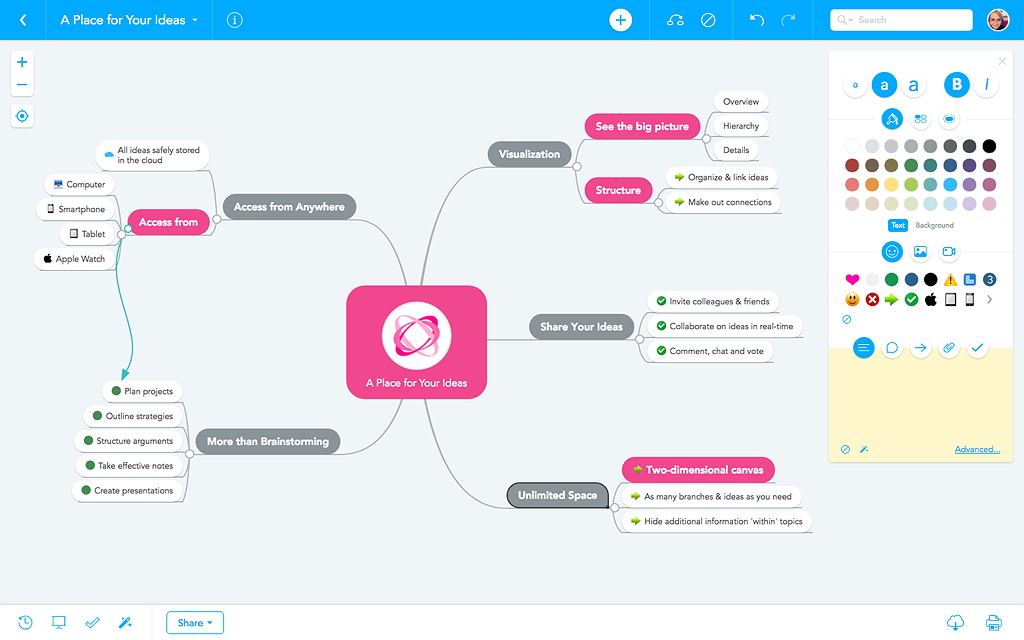
Pinterest:
I’m a big fan of Pinterest, both as a place to connect with other writers, but also as a way to gather inspiration for my own novels.
Pinterest is basically a gigantic search-engine, focused entirely on images. Once you’ve found a few images you like, you can then save these images to boards within Pinterest, and even further organize them into sub-folders from there. You can share these boards with others, make them private, and view them across any of your devices.
At the end of the day, a folder on your desktop just can’t keep up.
As simple as this is, this is a great way to keep your inspiration fresh as you go through NaNoWriMo. Pinterest is essentially an endless library of images, all at your fingertips—plus, there are tons of great writing tips and tricks on there as well!
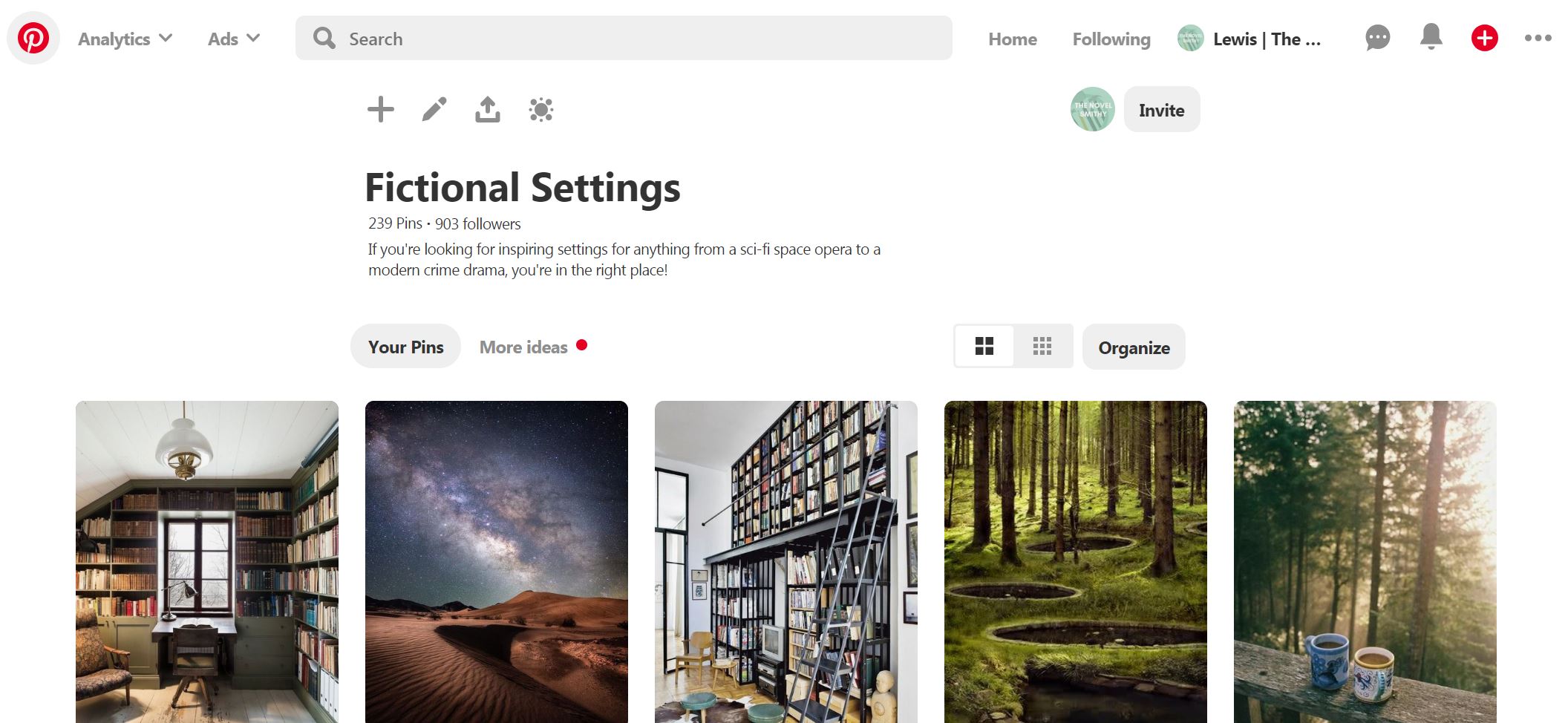
Character Builder:
Finally we come to the last tool on this list, and this one is a bit different from the others.
While this Character Builder is an excellent resource in its own right, it’s actually part of a much larger toolkit for writers called One Stop for Writers, a membership site run by Angela and Becca from Writers Helping Writers. There are so many awesome tools packed into this one website, and if you’ve never explored it before I strongly encourage you to do so.
There’s simply no way I can do this entire website justice in this one section, so go check it out for yourself!
My Favorite NaNoWriMo Tool of All
Of course, this list wouldn’t be complete without a bonus tool at the end! So, for the true final writing tool to help you breeze through NaNoWriMo we have:
A good old-fashioned notebook.
I know, I know. At first glance, this probably seems too low tech to stand alongside some of the more complex writing tools we’ve looked at in this list. However, there really is nothing as versatile as a notebook. Though it may not be purpose-built like the other tools here, it definitely has its place in your writing arsenal, both during NaNoWriMo and beyond!
Keep it with you throughout the day and jot down notes whenever an idea strikes you. Sketch portraits of your characters while waiting for the bus or sitting around during lunch. Write down reminders of your goals and your reason for participating in NaNoWriMo to begin with. Or, simply relish in the feeling of pen on paper.
Ultimately, no matter what tools you use this NaNoWriMo season, I hope you’ll give some of these a try. And, above all, I hope you’ll enjoy every moment of this writing challenge! 🙂


Leave a Reply